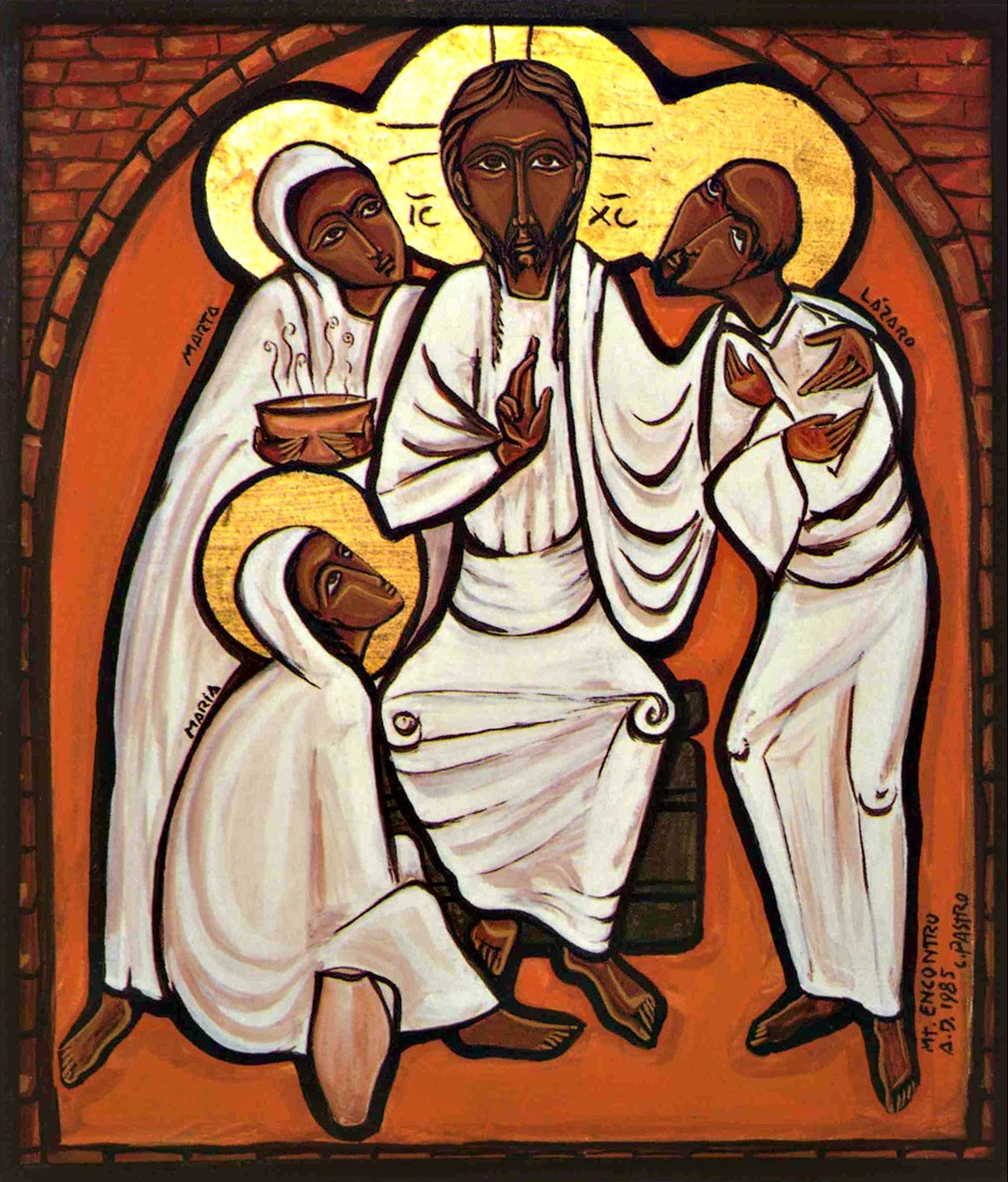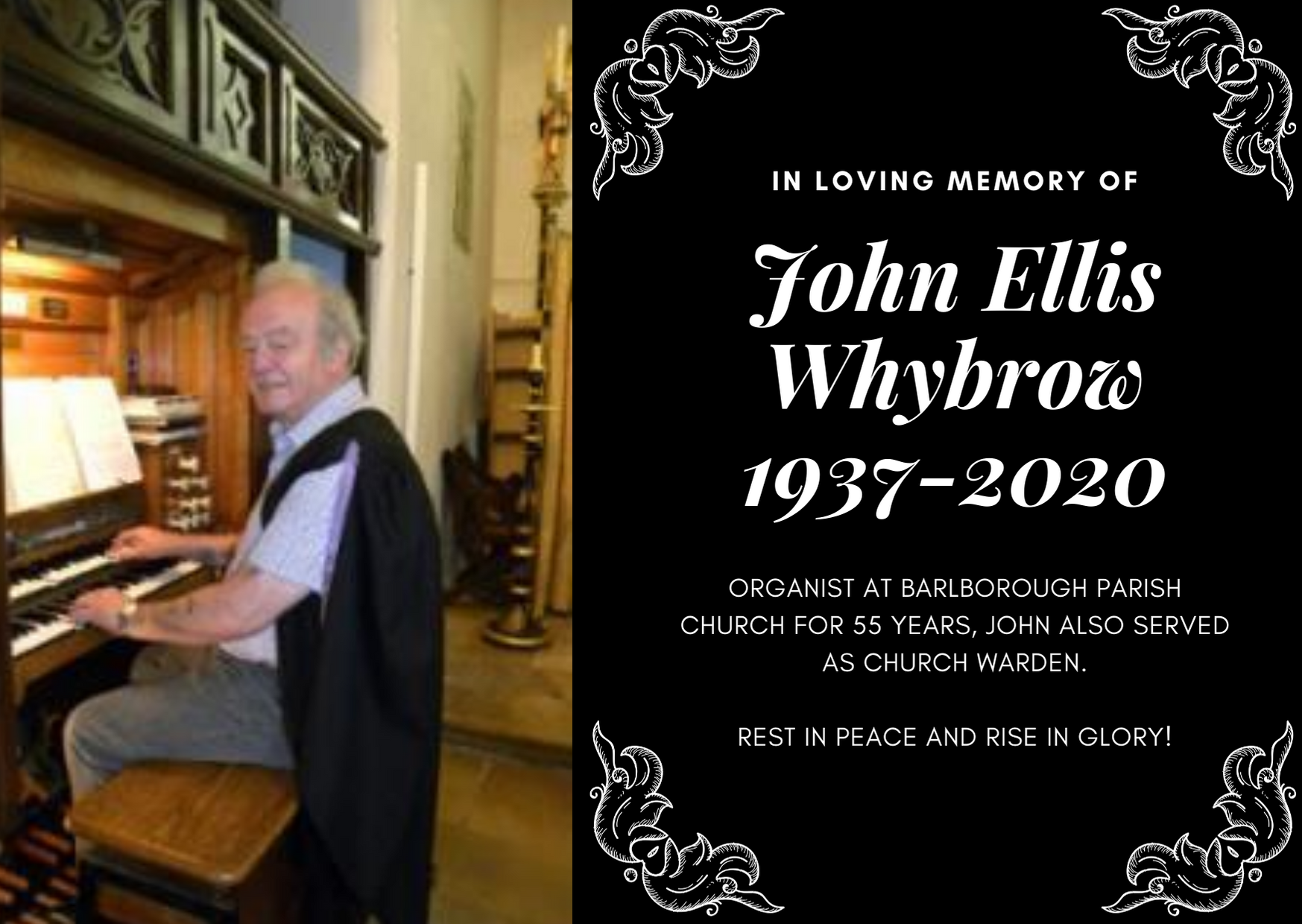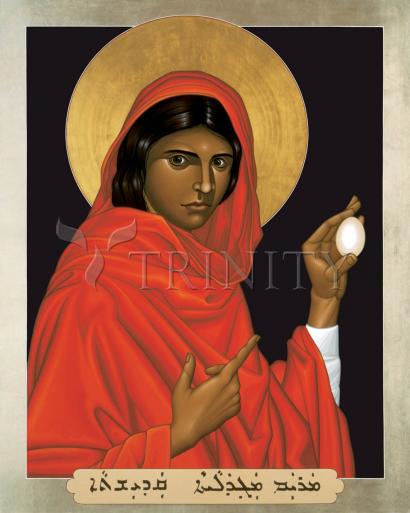Posts by Bryony Taylor (Page 46)
Clowne Parish Church reopens on Sunday 2nd August at 10am – here’s what to expect
We are delighted to report that our church at Clowne will be open again for a service of Holy Communion on Sunday 2nd August at 10.00am. All are welcome to attend if you feel safe to do so. We have conducted a full risk assessment and the church is laid out for appropriate social distancing. We have a one way system so you enter church by the vestry door and leave by the front door – the floor is marked…
Said Eucharist on Commemoration of Mary, Martha and Lazarus – Companions of the Lord
Join us for tonight’s Eucharist:
John Whybrow RIP – organist at Barlborough church for 55 years
The funeral of our beloved organist at Barlborough Church, John Whybrow, took place today. It was a simple service according to the Book of Common Prayer at John’s request and was attended by family only (because of current restrictions). Thank you to those from our church family who clapped his hearse as it travelled to Clowne Cemetery. Thank you also to Rhys Williams for playing the organ and playing John’s favourite, Guide me O thou great Redeemer. John died on…
Watch our Festival of St James Communion service live on Facebook at 10am and on YouTube later today
Visit our Church Facebook page at 10am to watch the service live. Later today this will be uploaded to our YouTube Channel. For Facebook click the link below (you do not need to login to Facebook): Here is the service including the words coming up on screen on YouTube: Here is the service including the notices in live format (no words on screen): To listen to just the sermon visit: http://bcjj.org.uk/multimedia-archive/dial-a-sermon-feast-of-st-james-barlborough-26th-july-2020/ or dial 01246 388487.
Barlborough Church Reopens for worship Sunday 26th July 10.00am – here’s what to expect
We are delighted to report that our church at Barlborough will be open again for a service of Holy Communion on Sunday 26th July at 10.00am – the Patronal Festival of St James. All are welcome to attend if you feel safe to do so. We have conducted a full risk assessment and the church is laid out for appropriate social distancing. We are asking that everyone wears a face covering during the service (unless you have a medical exemption),…
Read this week’s news and find out how to worship with us
Read this week’s newsletter: Click here.
Tuesday live Eucharist – Feast of St Mary Magdalene
Watch tonight’s service here:
Watch Rev Bryony’s notices Sunday 19th July
Watch this week’s notices from Rev Bryony:
Online Service of Spiritual Communion – 6th Sunday After Trinity 19th July
Since the Rector’s been away this week, our preacher this week is the Bishop of Derby, the Rt Revd Libby Lane:
Notices on Sunday 12th July
Watch this week’s notices from Rev Bryony here: